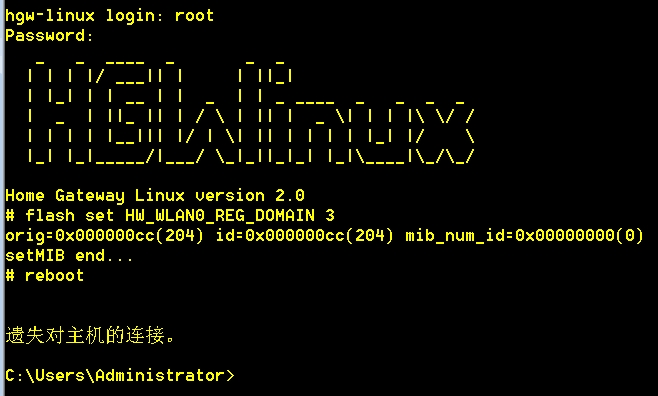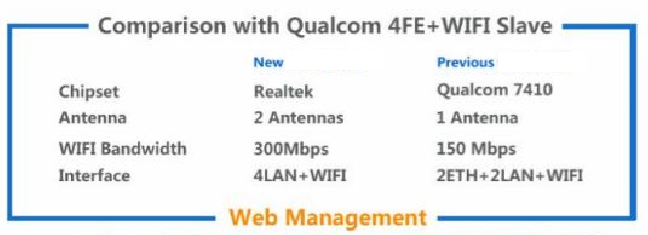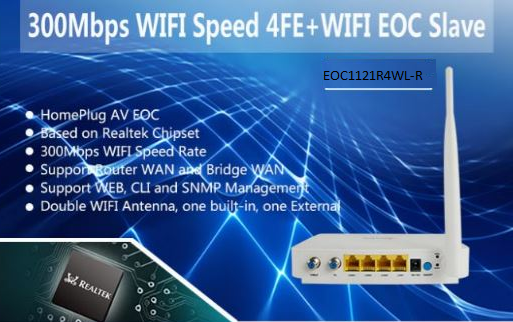Wodaplug EOC Slave + WiFi
WODAPLUG EOC SLAVE + WIFI – NEW VERSION WITH 3 ANTENNAS!
WODAPLUG EOC SLAVE + WIFI – EOC1121R4WL-R410, 600MBPS, WIFI, 4*LAN 10/100Mbps, 2*F, IP WEB MANAGEMENT, ROUTER / BRIDGE, NAT, VLAN, IGMP, QOS, 2 STB PORTS

New MTK based WiFi slave with 3 antennas and 300Mbps WiFi speed available – EOC1121R4WL-R410 !!! This new MTK chip based version can offer same features, but need to update SW on your EOC master to version 2.4.15, can accept same template configuration. WEB based management for this new EOC WiFi slave is differnt, read new users guide!
Users guide and datasheets pls found in download section.
Description
EOC1121R4WL-R410 modem is the EOC slave based on HomePlug AV solution for Ethernet access over coax. It works together with EOC master which is based on HomePlug AV solution as well to construct a two-layer Ethernet data transmission channel on CATV coax cable, provide the Ethernet access service based on the existing coax cable networking.
EOC1121R4WL-R410 series is based on the Mstar chipset solution (510CE chip),with high anti jamming capability OFDM technology. The 7.5-65MHz low frequency band is used for EOC signals. Built in high isolation filter as CATV RF and EOC signal mixer, the EOC signal and CATV signal in 87Mhz~1Ghz can run on one cable without interference. The PHY Layer speed is 600Mbps,the MAC Layer throughput is up to 320Mpbs.
EOC1121R4WL-R410 series WIFI is based on the MTK chipset solution. It meets 802.11 b/g/n technical standards. It has two external antenna, and can support 2.4GHz wireless signal. It has the characteristics of strong penetrating power and wide coverage. It can provide users with more efficient data transmission security.
Based on MSTAR+MTK chipsets solution of HomePlug AV and 11n WiFi technology
Work at low frequency between 7.5MHz~65MHz without influence on CATV service
Physical layer speed is 600Mbps and Max MAC layer throughout is 320Mbps
Support data encryption for both uplink and downlink
Support 4*10/100Mbps Ethernet ports auto-negotiation function
Support slave(CPE) isolation
Support VLAN configuration based on slave’s Ethernet ports and 802.1q
Support bandwidth(speed) limitation for both uplink and downlink
Support QoS configuration based on slave port or VLAN
Support broadcast storm control
Support data packages count
Automatically distribute configurations to newly connected slaves, available to use as soon as correctly connected and power on
Support WEB,CLI and SNMP management
Support on-line upgrading
default IP for management : http://192.168.1.1
For the software, there is no difference between the old and new slave. Upon different usage, the new version have two login information. You can use admin and user acount. The admin name and password both are “admin”,
while older EOC1121R4WL used super admin, the user name is adminisp , pwd: adminisp , this super admin login is used in latest SW versions for EOC1121R4WL. Newer HW version EOC1121R4WL-R use admin/admin for default super user access and user/user login for end user login to manage wifi and LAN only.
The new version wifi slave is more flexible in the application than before. On the hardware revision, we add the 8306E switch chipset in the modem. It can controls the STB1 and STB2 ports which used as the Ethernet ports to setting the VLAN, rate-limiting, configuration,etc.
The LAN1 and LAN2 have the router feature which support the PPPoE. Moreover,the two mode can work at the same time.
Specification
Item Specification – Model Number – EOC1121R4W
Chipsets Mstar(C510E), MTK 11n
Protocol EOC standard : HomePlug AV/ IEEE P1901(Draft); Etherent protocol > IEEE 802.1Q, IEEE 802.1p, IEEE 802.3, IEEE 802.3u, IEEE 802.3x,HTTP, SNMP, TELNET
Phisycal Speed 600Mbps
Modulation Bandwidth 7.5 MHz~65 MHz
Modulation Technology OFDM-2690-carriers,4096/1024/256/64/16/8-QAM, QPSK, BPSK, ROBO
Max. Slave number 256
Encryption mode 128-bit AES encrypted
VLAN Support max. 16 VLANs
Limitation of port speed Support minimum 64Kbps granularity
QoS Support VLAN priority
Working mode CSMA/CA
Multicast support Support IGMP manage Multicast diagram
Management mode Support SNMP, WEB, CLI multi-managed mode
Interface Features
Ethernet Interface 4*10/100M Ports
Coax. Cable Interface 1*Female Connector, IP signal output
LED Indication
Ethernet Network connection indicator
Power Power connection indicator
Data Cable connection indicator
RF Performance
Impedance 75Ohm
Transmit Power 0±3dBm
Reflection loss >16dB
Insertion loss <1dB
Receiving sensitivity -65dB
Electrical Characteristics
Power Consumption ≦5W
Power Supply 12VAC/5A
Environment Features
Working Temperature 0℃~50℃
Storage Temperature -40℃~80℃
Working Humidity 10%~90%, non-condensation
Storage Humidity 5%~90%, non-condensation
Environmental standards RoHS
Physical characteristics
Product Size 160*120*28.5mm
Product Weight N.W.: 0.5kg G.W.: 0.52kg
WiFi Specification
Chipset : MTK 11n
Operating Mode > Router or Bridge
Frequency Range : 2,412-2,472GHz
Transmitting Speed : 11n 2*2 [300Mbps]:standard + 802.11b/g standard /auto-negotiation/
Operating channels qty : 13
Spread Spectrum : DSSS, CCK and OFDM
Coding BPSK, QPSK, 16QAM and 64QAM
RF Power : 802.11b: 16.5±1dBm , 802.11g: 13±1dBm @ 54 Mbps; 14±1dBm @ 48 Mbps; 15±1dBm @ 6 ~ 36 Mbps ; 802.11n: 13±1dBm @ 54 Mbps; 14±1dBm @ 48 Mbps; 15±1dBm @ 6 ~ 36 Mbps
antenna : 4dBi (fixed)
RF Receiving Sensitivity : 802.11b: -82dBm @ 1 Mbps; -80dBm @ 2 Mbps; -78dBm @ 5.5 Mbps; -76dBm @ 11 Mbps 802.11g: -82dBm @ 6 Mbps; -81dBm @ 9 Mbps; -79dBm @ 12 Mbps; -77dBm @ 18 Mbps; -74dBm @ 24 Mbps; -70dBm @ 36 Mbps; -66dBm @ 48 Mbps; -65dBm @ 54 Mbps 802.11n: -65dBm @ 65 MbpsHT40; -61dBm @ 135 MbpsHT40
Encryption Mode 802.11i Security: WEP-64/128, TKIP(WPA-PSK) and AES(WPA2-PSK)
EoC Description
The EoC (Ethernet over COAX)provides Ethernet Access through Coaxial Network, offer Cable TV signal transmission for Operator based on existing Cable network as well as Broadband Data Access. In Network Application, EoC include Head End Equipment called Master and Terminal Equipment called Slave, one Master can support 256 Salves, network structure can be star type or tree type.
The product of EoC master which can provide the transmission of broadband data service via coax, which is suitable for application in a wide range of both residential (in-home) and commercial (offices, apartments, hotels, warehouses) network applications in which the coax can be utilized. There is never any need to install new wires. These outdoor devices enable the effortless creation of a high-speed network that supports video, voice and data.
The product of EoC slave for end-user that work with EoC master devices to establish Ethernet transmission channels over coaxial cables.
EOC1121R4WL-R410 is the EOC slave based on HomePlug AV solution for Ethernet access over coax. It works together with EOC master which is on HomePlug AV solution basis as well to construct a two-layer Ethernet data transmission channel on CATV coaxial cable, providing the Ethernet access service over the existing coaxial cable networking.
EOC1121R4WL-R410 is adopted with the Qualcomm INT7411 chipset solution and OFDM modulation technology of high interference resistance, taking up low frequency between 7.5MHz and 65MHz to transfer data. Its physical layer speed is 600Mbps, while the maximum MAC layer throughout is 300Mbps. It is built-in high isolation filter as CATV RF and EOC signal mixer, the EOC signal and CATV signal in 87~862MHz can run on one cable without interference.
EOC1121R4WL-R410 is a slave with 4 Ethernet ports and Wifi.
FAQ questions:
Wodaplug EOC slave with WIFI (EOC1121R4WL and EOC1121R4WL-R units) FAQ :
Attention – default config setup for newer EOC1121R4WL-R is with enabled VLANs for WAN configuration, so you need to check and set WAN configuration first and disbale VLANs if you not use them. Then i can work as before.
questions:
1. What is template 301 (and 302), I can’t find it in the list of template and modify it?
Template function is for user configure the slave convenient. There are a default template named “1”, is for the all slave as a default configuration. You can modify the template 1 in the SlaveàTemplate.
As you enter a slave configuration windows (it use the template 1), when you changed the configuration, the system will save a private template for this slave. The private template number will be 300+Slave ID. The private template is used only for this slave.
2. How many admins can be loged in? Where can I find loged in users?
No limit now. No record for it.
3. If I understad right, WAN means interface to WIFI module (oposite to port3) not the RF interface? Due to this STB1 (port1) and STB2 (port2) interfaces are always in bridge mode with or without VLAN?
Yes. WAN is connect to the port3.
STB1(Port1) and STB2(port2) is always in bridge mode.
STB1, STB2 is out from the 8305E switch chipset.
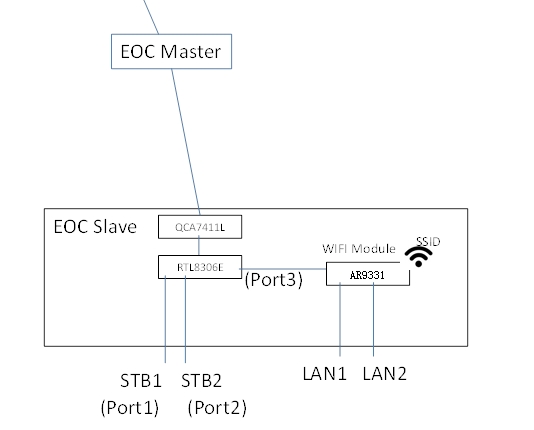
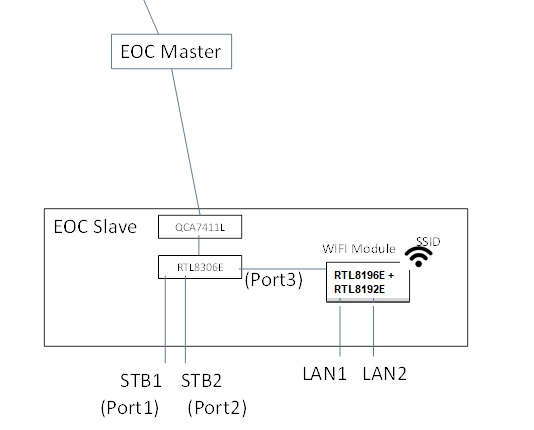
older version EOC1121R4WL slave internal structure Newer EOC1121R4WL-R slave internal structure
Differences : new version : RTL8196E(Routing Master Chip)+ RTL8192E(Wireless Transmitter Chip) replaced AR9331 (Routing chip integrated wireless transmission) in older version
4. If i’am right in 3, why in WAN configuration of a slave over master web there are 4 LAN ports? In WAN setting from direct Slave web are only ports PORT1 and PORT2 that means LAN1 and LAN2 I think.
Because the WIFI module support 4 port max. In this slave, it have 2 ports LAN1 and LAN2. In other type , it have 4 ports. The WIFI management window display LAN1, LAN2, LAN3, LAN4 is compatible the 4Port product.
We will distinguish between different product in later version.
5. What does it mean PIB and NVM?
NVM is the software for EOC 74 chipset (used low level Homeplug communication) .
PIB is configuration file of this chipset.
6. Where is connected router inside the box?
Please see figure in 3.
7. Where are VLANs processed?
Slave – Online – Click the MAC you want to configure , enter the window as below.
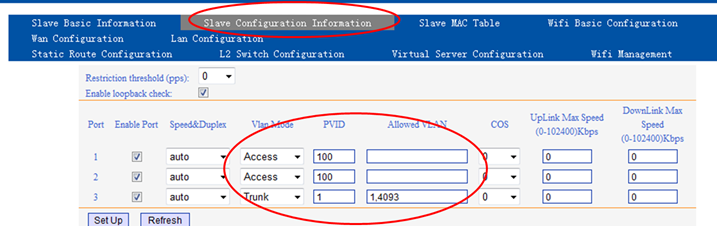
attention – Please not use VLANs 1,2,4092 and 4093 , this VLANs are used for internal communication between Master and Slave !! So please not use this VLANs for your network.
8. When I set management VLAN I can’t set dynamic IP resp. I can but without effect, eth0 has no IP. The DHCP server was configured properly, there was no DISCOVER for DHCP from master.
This version do not support the DHCP+VLAN function.
It only support DHCP (no VLAN) and Static IP (VLAN or not).
9. I can’t disable SNMP on master
Software design so. It do not support disable SNMP.
10. Enable web access in WAN Conf of a slave over master web always fails.
Master and WIFI used the VLAN 4093 for OAM. Please try add this VLAN.
We will try to optimize it to configure in default. Solved in latest firmware versions.
11. Change setting in WAN Conf of a slave over master web doesn’t work. I set mode to route and after Apply I see change it to bridge etc, etc, etc. I’m not able to set what i want.
You need saving configuration as below.
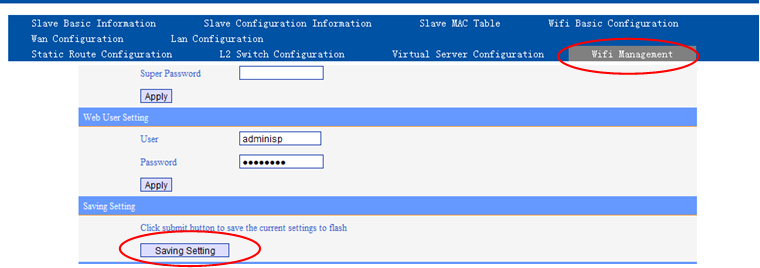
12. How to set WiFi to bridge mode and use higher DHCP server for WiFi clients ?
attention – firmware 2.02 for EOC1121R4WL-R unit had a bug in bridge mode configuration, WiFi can not work in bridge. Please use latest 2.06 firmware or newer.
There are two ways for wifi client to get the DHCP IP address:1. Using PC to link STB port directly, it can get the IP address automatically.2. Set WAN to bridge mode, need to bind corresponding LAN port, PC link the bound LAN port, it can get the IP automatically. STPES :
1 – open EOC WiFi slave web management (using its IP address), open Network and then WAN config. You will see dfault WAN1 config
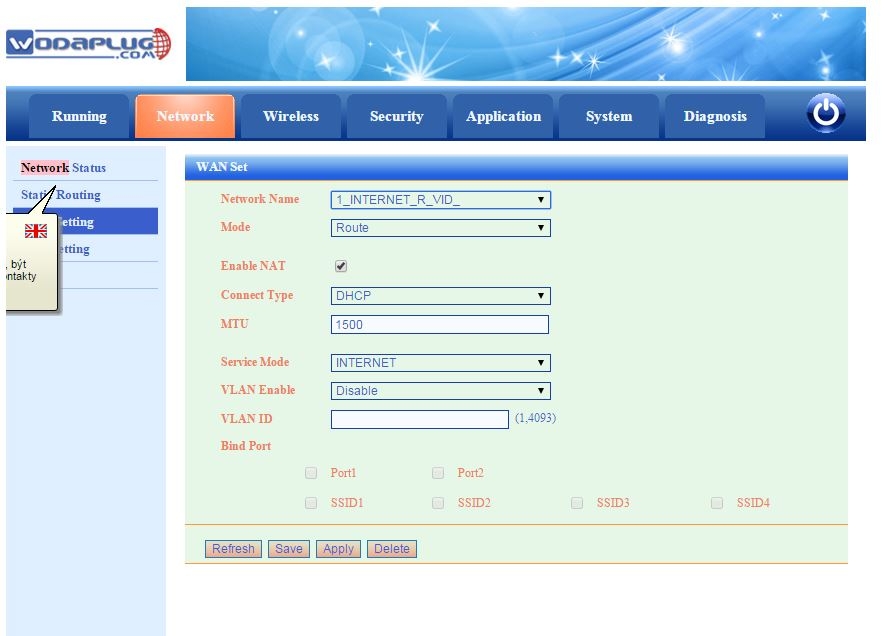
2 – Add new WAN2 and configure is as Bridge and Bind ports Port1 (LAN1), Port2 (LAN2) and requested SSID
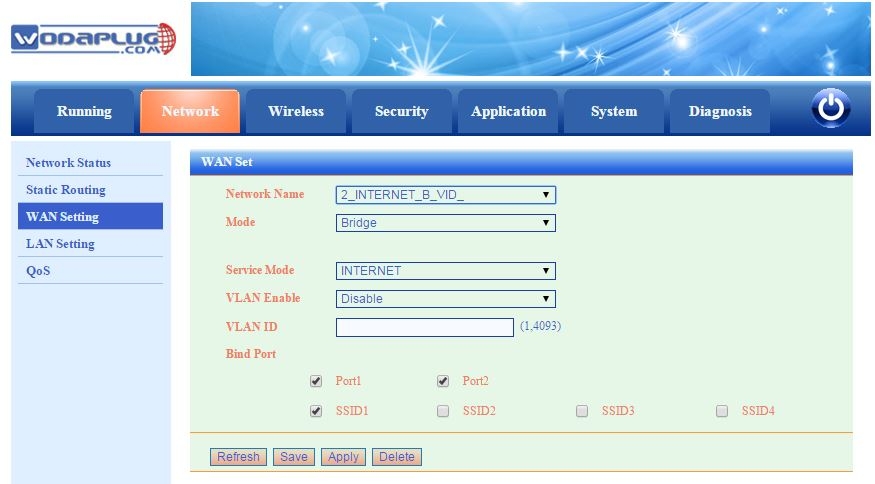
3. – in lAN settings you can disable internal DHCP server.4. – in master WEB management you will see this WAN configuration of online EOC slave with WiFi :
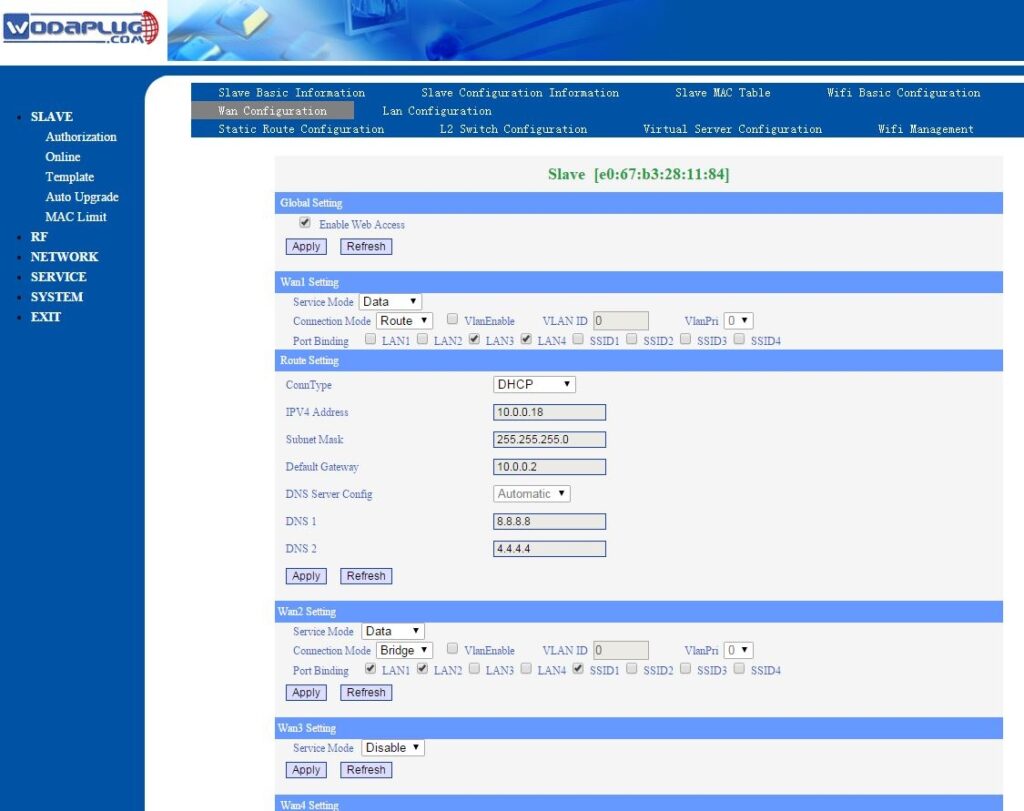
13 – Same setup for newer EOC1121R4WL-R unit : – attention, firmware 2.02 for EOC1121R4WL-R unit had a bug in bridge mode configuration, WiFi can not work in bridge. Please use latest 2.03 firmware or newer.Attention – default config setup for newer EOC1121R4WL-R is with enabled VLANs for WAN configuration, so you need to check and set WAN configuration first and disbale VLANs if you not use them.14 – How we can use 13 WiFi channels for Europe in EOC1121R4WL-R Slave unit ?Curent firmware version do not support Europe country domain, you can set country domain using Telnet and CLI commands as shown bellow: telnet the onu IPlogin as root/root626flash set HW_WLAN0_REG_DOMAIN 1 //USAflash set HW_WLAN0_REG_DOMAIN 3 //Europereboot