EOC Network apartments
The reference projects – Ethernet computer network over existing coaxial cable distribution (SAT/TV)
Appartment – Internet and HD IPTV for residents– Wodaplug EOC Master + Slave
Multi-floor apartment house, guest house or hotel with an existing coaxial network needs simply and without additional cables distribute the internet and IPTV to individual apartments – rooms. Thanks to the several floors and the area which makes it dificult to cover it by WiFi signal, to install the HW and also the amount of WiFi accesspoints would significantly burden on the electricity bill. Putting the new cables is not always possible. Therefore, let’s use the coaxial network which is nearly always present either as a common TV antenna (tree) or as a satelite network incoming signal with a hub (star).
Example of use in practice :
Wodaplug EOC Reference – deployment in apartment buildings connected by the optic cable on the internet network and the IPTV for individual entrances through the existing coaxial wiring:
In apartments there are an existing coaxial network systems, whether satellite antennas with combiners or splitters or the common television antennas. Tv technician simply adjusts the active parts in the network for every entrance of the house so it is bi-directionally data-through for band 6-65MHz and after that we connect Wodaplug EOC master to the input combiners / the splitters and then install end units Wodaplug EOC Slave to the individual flats. For each entrance of a residential house is typically one Master to one common coaxial network. The Master unit has the IP address management to setting up the service / VLAN and QOS for individual clients. EOC line acts as a transparent smart Layer2 switch.
Therefore, in the apartment building, which is connected by the fibre optic, We connected master unit via Gbit dac. Further, there has been connected a total of 5 client units in the apartments of the final customers. Into the apartment on the specified VLAN runs IPTV in the form of a multicast. It is tested that the master unit can handle the 4 clients to deliver data for 4 different HD programs in a multicast. The fifth channel on the fifth unit was only SD, therefore a total flow was about 200Mb/s. Every HD program that we ran was moving data around 40-50Mbit/s. at least this flow flowed on one Vlan. At the same time with this multicast TV service still ran internet speed 100Mbit down. For each customer reserved 20Mb on the internet. Therefore, a total of approximately -300Mbit of service. At this load, everything worked and the picture on any channel has’nt made any mistake. But if we’re already turned on a HD program on the fifth slave unit (the other 5-th HD program), It has variously started to err IPTV picture and at different times on a different slave units it began pixeling or scramble. We reached the limit capacity of the EOC line between 300-350Mb/s. Therefore, for using IPTV with HD channels it is applicable for 4 to max 5 Slave units 100Mbit flow reserved for internet. Then the band for the transfer of data is already almost fully taken, it is possible to reduce the reserved part for the internet if you need in one network/the entrance of the house more than 4 customers with the service HD IPTV.
So that’s in a nutshell everything about the practical test and deployment with HD IPTV. If it‘s just on the internet, then it’s cool and works even with 20 users and we don’t even know about it.
Adapters Wodaplug® 200C/N and 500C/N
EOC network for apartment units
Before we begin it is necessary to determine the exact behavior of active components TV / SAT network. There is a problem for the signal to pass through the active components which will not alow to pass thru working frequencies 2-30MHz. Typically bandpass filters and amplifiers, which operate mostly in a band above 40MHz. Passive components and splitters / multi-switchs is not a problem.
Now for the actual implementation with a customer comments – ISP:
1) The consent of the owner of the house where will be used internal STA / TV distribution
2) Typical STA has two satellites and one DVB-T, for example 12-20 housing units, make sure multi-switch supports reverse channel, if it’s not, please replace it with a new type.
3) When installing we recommend to use even an extern technic for SAT / DVB-t, professional antenna technic will provide messures on sockets before we starts with the STA.
4) The active radio socket appears to be problematic. Ideal solution would be not to use them, we found customer that has it involved in radio and it caused disconnecting HomePlug adapters.
5) one wodaplug modem we configure (with enclosed utility Avitar) as MASTER unit and place it next to a splitter TV / SAT distribution preferably in a main rack. Internet resource we will connect by the RJ45 cable to the master. To connect to coaxial cables, we recommend to use a diplex filters to split the signal DATA and TV / SAT to avoid interference.
6) In homes we install Wodaplug adapters configured as SLAVE. It only communicates with the master unit and it can not communicate with other SLAVE neighbors. I recommend to use a network password that the non-paying users could not connect.
Result: Now we operate about one week, we offer to customers the 30Mbps shared speed, transmitter on the roof is able to do a 50Mbps, but we don’t want to load it to the maximum so we can connect more apartments. Now, it looks good.
Recommendation: Before someone decides to run STA Internet, first of all they must get the project documentation of the STA network, the types of used parts, attenuation. Recommended with an instructions followed by satellite technic. Wodaplug adapters have a good range, high transmission power overcomes even greater attenuation and distance achieved that is more limited by a homeplug AV technology (700m) than by a attenuation.
This is functional connection example
– In most cases you can secure the network without unnecessary additional costs
– Don’t know how to do it ??? Please contact us and we will help
Connection to the network with splitter and Amplifier – For example 2 apartment houses connected by coax
This is a practical realized example of Wodaplug EOC technologie connection into the existing SAT/TV splitter of 2 neighbor apartment – ilustration of the situation:
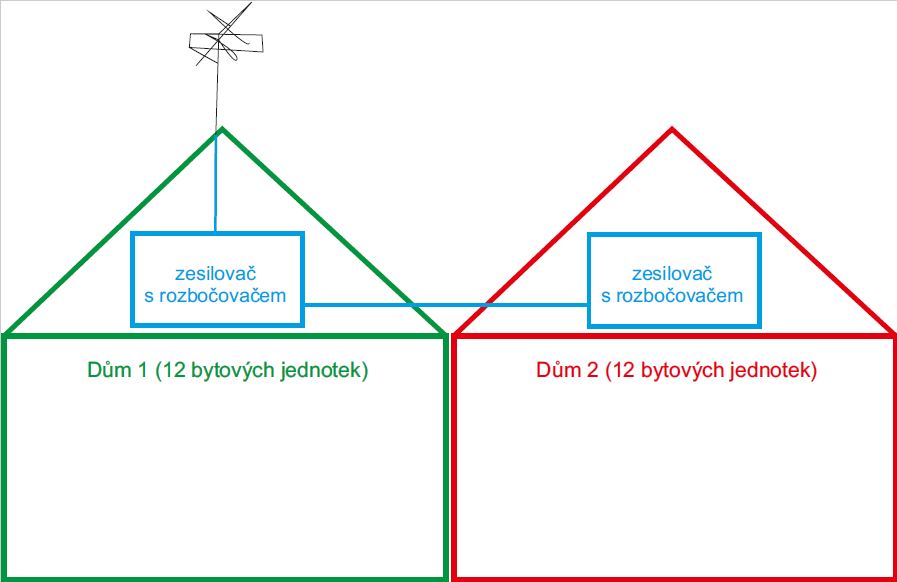
Detail of the previous existing splitter – in house n. 1 is merger with amplifier and with a splitter, in house n. 2 is amplifier and splitter. Then where should we place a data entrance and how we can solve a amplifier pass thru?

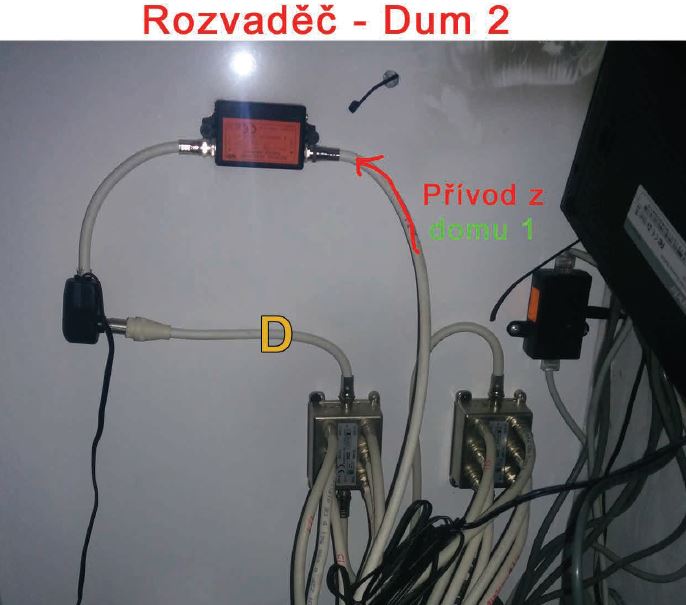
Solution : In a point A in house n.1 connect thru a diplex filtr Wodaplug EOC Master TV and DATA come into the splitter in the house 1 and at the same time into the house 2. At the entrance of the house 2 (in place of the red arrow) insert a diplex filter – input will merge the DATA with TV. Output of the TV plug into the existing amplifier. To the point D connect other diplex filter– TV input into the amplifier output. The merged output of TV and DATA plug into the splitter. All we have left are the two outputs of a DATA on these diplex filters – connect them with the cable and now it start working – so data will go outside of the amplifier – so colled bypas.
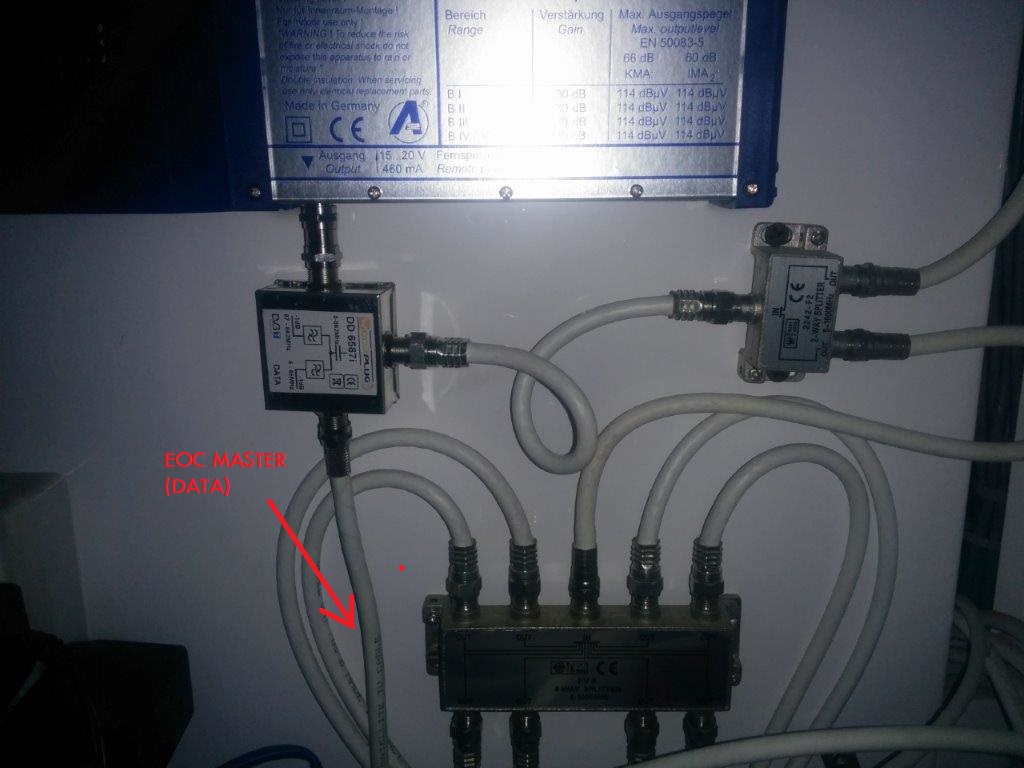

Result : TV and data running in both houses! Photo of complete functional connection.