F.A.Q. – EOC_SLAVE + WIFI
Wodaplug EOC slave with WIFI (EOC1121R4WL and EOC1121R4WL-R units) FAQ :
Attention – default config setup for newer EOC1121R4WL-R is with enabled VLANs for WAN configuration, so you need to check and set WAN configuration first and disbale VLANs if you not use them. Then i can work as before.
DEFAULT IP FOR MANAGEMENT : HTTP://192.168.1.1
For the software, there is no difference between the old and new slave. Upon different usage, the new version have two login information. You can use admin and user acount. The admin name and password both are „admin“, while older EOC1121R4WL used super admin, the user name is adminisp, pwd: adminisp , this super admin login is used in latest SW versions for EOC1121R4WL.
Newer HW version EOC1121R4WL-R use admin/admin for default super user access and user/user login for end user login to manage wifi and LAN only. The new version wifi slave is more flexible in the application than before. On the hardware revision, we add the 8306E switch chipset in the modem. It can controls the STB1 and STB2 ports which used as the Ethernet ports to setting the VLAN, rate-limiting, configuration,etc.
The LAN1 and LAN2 have the router feature which support the PPPoE. Moreover,the two mode can work at the same time.
QUESTIONS:
1. what is template 301 (and 302), I can’t find it in the list of template and modify it?
Template function is for user configure the slave convenient. There are a default template named “1”, is for the all slave as a default configuration. You can modify the template 1 in the SlaveàTemplate.
As you enter a slave configuration windows (it use the template 1), when you changed the configuration, the system will save a private template for this slave. The private template number will be 300+Slave ID. The private template is used only for this slave.
2. how many admins can be loged in? Where can I find loged in users?
No limit now. No record for it.
3. if I understad right, WAN means interface to WIFI module (oposite to port3) not the RF interface? Due to this STB1 (port1) and STB2 (port2) interfaces are always in bridge mode with or without VLAN?
Yes. WAN is connect to the port3.
STB1(Port1) and STB2(port2) is always in bridge mode.
STB1, STB2 is out from the 8305E switch chipset.
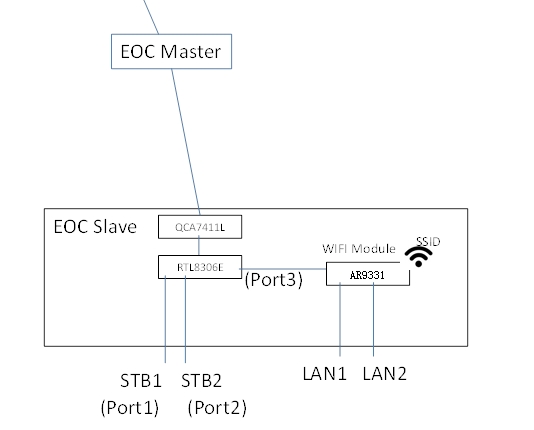
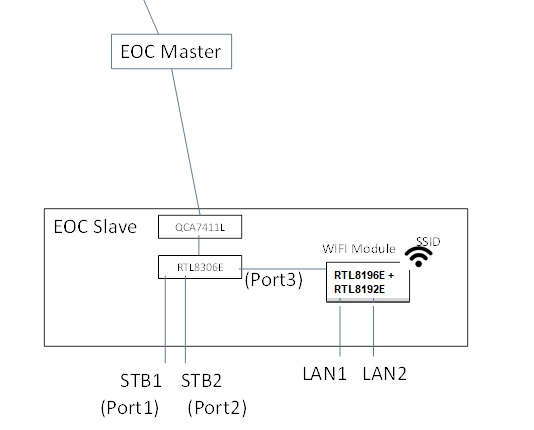
older version EOC1121R4WL slave internal structure Newer EOC1121R4WL-R slave internal structure
Differences : new version : RTL8196E(Routing Master Chip)+ RTL8192E(Wireless Transmitter Chip) replaced AR9331 (Routing chip integrated wireless transmission) in older version
4. If i’am right in 3, why in WAN configuration of a slave over master web there are 4 LAN ports? In WAN setting from direct Slave web are only ports PORT1 and PORT2 that means LAN1 and LAN2 I think.
Because the WIFI module support 4 port max. In this slave, it have 2 ports LAN1 and LAN2. In other type , it have 4 ports. The WIFI management window display LAN1, LAN2, LAN3, LAN4 is compatible the 4Port product.
We will distinguish between different product in later version.
5. What does it mean PIB and NVM? –
NVM is the software for EOC 74 chipset (used low level Homeplug communication) .
PIB is configuration file of this chipset.
6. Where is connected router inside the box?
Please see figure in 3.
7. Where are VLANs processed?
Slave – Online – Click the MAC you want to configure , enter the window as below.
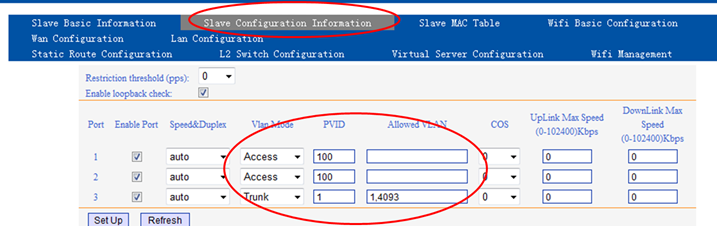
attention – Please not use VLANs 1,2,4092 and 4093 , this VLANs are used for internal communication between Master and Slave !! So please not use this VLANs for your network.
8. When I set management VLAN I can’t set dynamic IP resp. I can but without effect, eth0 has no IP. The DHCP server was configured properly, there was no DISCOVER for DHCP from master.
This version do not support the DHCP+VLAN function.
It only support DHCP (no VLAN) and Static IP (VLAN or not).
9. I can’t disable SNMP on master
Software design so. It do not support disable SNMP.
10. Enable web access in WAN Conf of a slave over master web always fails.
Master and WIFI used the VLAN 4093 for OAM. Please try add this VLAN.
We will try to optimize it to configure in default. Solved in latest firmware versions.
11. Change setting in WAN Conf of a slave over master web doesn’t work. I set mode to route and after Apply I see change it to bridge etc, etc, etc. I’m not able to set what i want.
You need saving configuration as below.
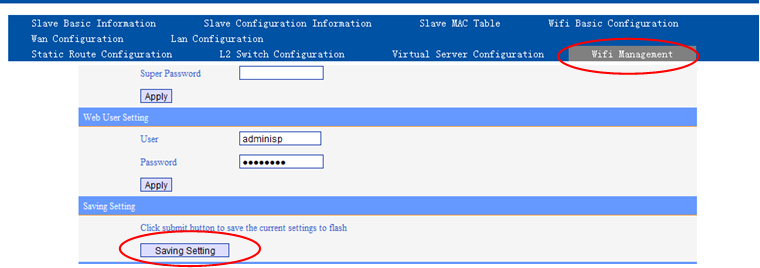
12. How to set WiFi to bridge mode and use higher DHCP server for WiFi clients ?
attention – firmware 2.02 for EOC1121R4WL-R unit had a bug in bridge mode configuration, WiFi can not work in bridge. Please use latest 2.06 firmware or newer.
There are two ways for wifi client to get the DHCP IP address:
1. Using PC to link STB port directly, it can get the IP address automatically.
2. Set WAN to bridge mode, need to bind corresponding LAN port, PC link the bound LAN port, it can get the IP automatically.
STPES :
1 – open EOC WiFi slave web management (using its IP address), open Network and then WAN config. You will see dfault WAN1 config
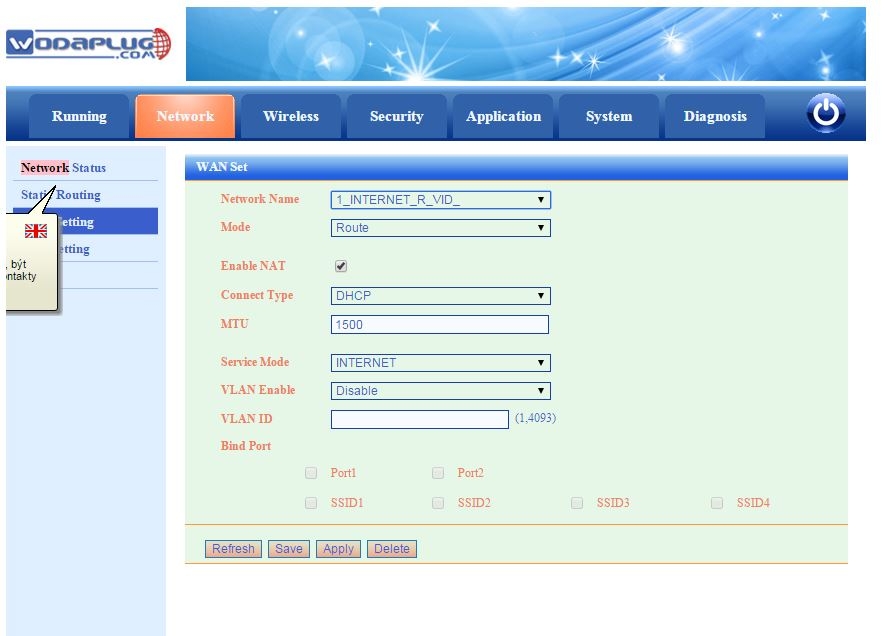
2 – Add new WAN2 and configure is as Bridge and Bind ports Port1 (LAN1), Port2 (LAN2) and requested SSID
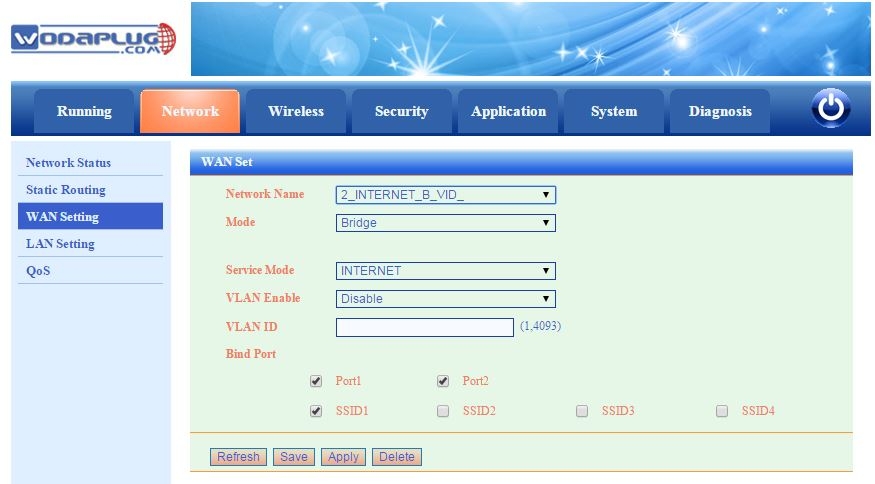
3. – in lAN settings you can disable internal DHCP server.4. – in master WEB management you will see this WAN configuration of online EOC slave with WiFi :
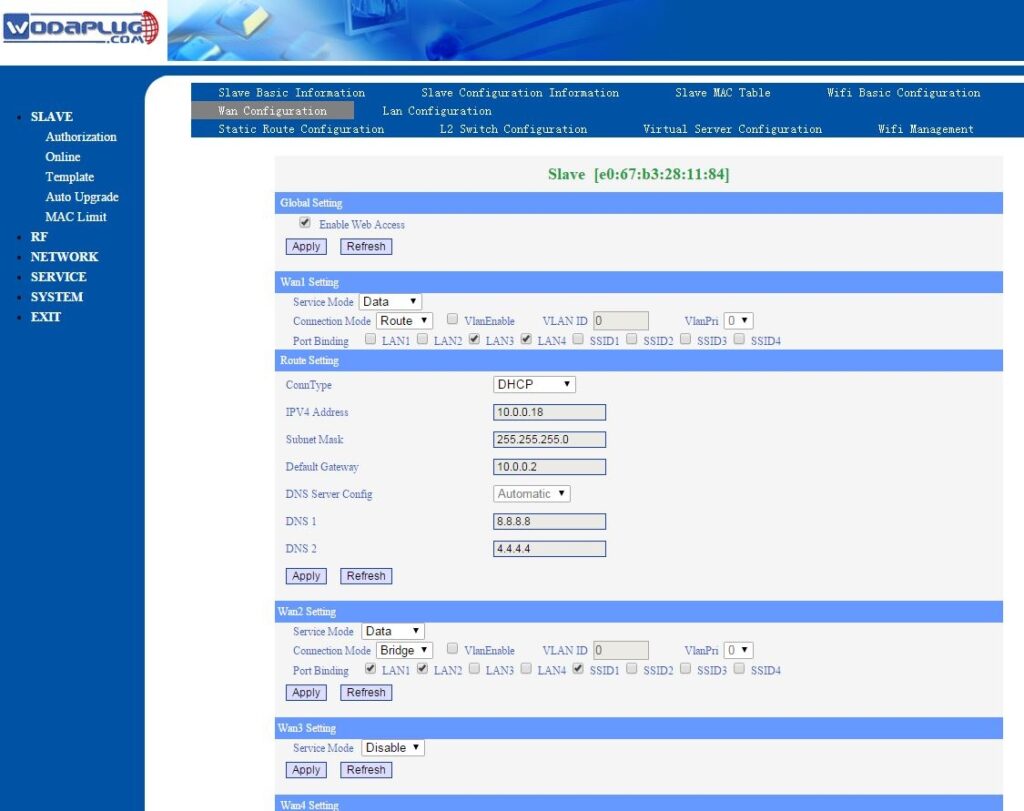
Same setup for newer EOC1121R4WL-R unit : – attention, firmware 2.02 for EOC1121R4WL-R unit had a bug in bridge mode configuration, WiFi can not work in bridge. Please use latest 2.03 firmware or newer.Attention – default config setup for newer EOC1121R4WL-R is with enabled VLANs for WAN configuration, so you need to check and set WAN configuration first and disbale VLANs if you not use them.13 – How we can use 13 WiFi channels for Europe in EOC1121R4WL-R Slave unit? You can use US country to use 11 channels, or you can set Europe country domain using Telnet and CLI commands as shown bellow:telnet the onu IPlogin as root/root626flash set HW_WLAN0_REG_DOMAIN 1 //USAflash set HW_WLAN0_REG_DOMAIN 3 //Europereboot.