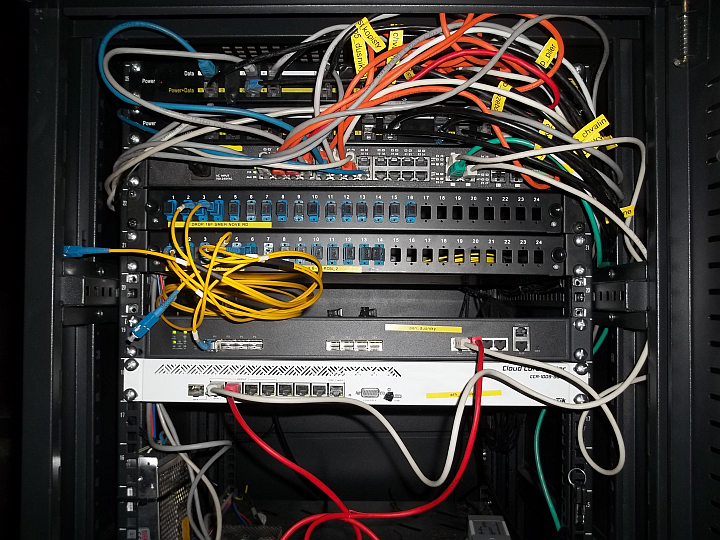Optical GEPON village project
GEPON optical network project for the communities
OPTICAL NETWORK FOR FAST INTERNET AND SMART HD TV IN YOUR COMMUNITY WITH A TOTAL COST BELOW THE $ 4000 ? IT’S COMING!
SERVICES: INTERNET-222MBPS SYMMETRICALLY AND CLEVER INTERNET HD TV WITH RECORDING AND REFLUX BY WATCHING
Typical of the agglomeration with the new housing is the ideal solution for choosing G EPON technology. The density and the number of connected end-customers choose this cheaper uploaded wodaplug technology (due to the capabilities of the services provided and obtained speeds) with a shared optical cable.The great advantage is also a simple implementation and configuration of the Ethernet standard. And input costs? “Overall, including a 1 GB connection and distribution nepřesáhli when using wodaplug optical technology lines 100 USD”, says co-owner of the company that provides complete services in the field of data transmission and Patrik Prešl RETE applications.
AND HOW TO DO IT, THEN?
As an input for the municipality article was established in-band microwave link 80 GHz 1 Gb full duplex, for whose location was voted the highest building in the village school. Network and service management with the old router preconfigured ISP services (HD TV, internet, etc. According to local requirements) and then followed by the EPON OLT Wodaplug WDS1U4PGE control unit, which has a dimension of 1U rack placement. 4 Gigabit EPON ports wodaplug WDS5441H-C (H) 3ALwith range up to 20 km (in real terms) are more than adequate to cover all potential customers, in case of increase can be used 8-i port license unit. On each port can connect up to 64 end theunits, but in order to ensure sufficient speed for the final user to connect up to 32 is optimal the units on a single port.
For the OLT unit therefore follows the optical tub with PLC spliterythat divide a shared optical fiber into each of the branches toward the end customers. As appropriate, we chose the first 4:1 PLC spliterem, and then the next PLC spliterem8:1 (that is, 4 * 8 = 32 end ONUfor end-customers). The school, therefore, are based on 4 optical lines which are then further divided towards the houses of customers.
For the distribution network after the village we chose a combination of outdoor optical cable (16 threads in one) with the use of curtains on public lighting (non-standard, but cheap and perfect solutions for wiring in the already finished zones without having to interfere with the structures of communities) and in the new buildings then save the optical cable to the sidewalks. Optical fiber that we used for outdoor divorce, has 16 fibers in a single cable, there is also provision for a further increase in the number of trailing units. After adding an additional SFP moduleinto the port PON OLT unit, simply use the same cable and its not yet unused thread come to life and will bring the signal to other stores. It will therefore be possible realistically without further significant cost to connect a total of 4 * 32 = 128 users (4 PON ports and 32 ONU on each)
Similar to how we have chosen and for the realization of all-optical networks in the other, a larger satellite town, where we already had customers connected over Wi-Fi. The transition from Wi-Fi to the optical network with elements of wodaplug was due to previous experience very simple, unpretentious, the costs outweighed the disappearance having paid reliably (e.g. outreach), and customers appreciate noticeable improvement services and stability. For a denser buildings, we chose the distribution of splitery in the 8:1 ratio running two in succession, the signal to us that once again came out optimally.
IN GENERAL
Optical network behaves transparently as a smart switch, you can configure the VLANs are for individual ports end the. The configuration is simple thanks to the front of the programmed cutter path diameter of templates such as. previous installations. clone installation (when the 4 and 8 port OLT unit wodaplug offers template management!), so the newly connected the downloaded configuration according to the preset templates (provisioning ). Configuration of the OLT unit via the included configuration software EMS – central management(based on SNMP and mySQL and other needs to install SW on PC), or by using telnet and the CLI (command line interface). They also support protocolSNMP (mibs).
THE COMPETITIVE ADVANTAGES OF HARDWARE
EPON OLT unit WDS1U4PGE are fitted with branded chipset Cortina CS8032, their performance and signal level is thus at a very high level and ensure wide coverage for your network stable signal and a varied range of deployable technology already proven services in practical deployments. For example, heat resistance was also tested in real conditions at temperatures much over 40 c.
The great advantage is also DUAL POWER supply, that is, the units have two redundant sources!
DIAGRAM OF STANDARD NETWORK CONFIGUATION FOR AN ISP WITH IPTV SERVICE (VLAN SEGMENTATION)
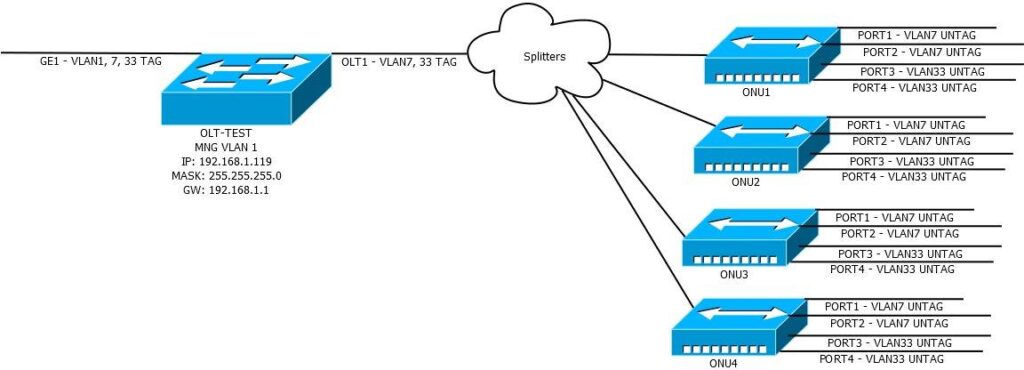
Atention – not use VLAN 1 and 3, VLAN 3 is used for internal communication of Cortina chipset and is prohibited! VLAN1 use for management only!
Example of CLI configuration of an OLT unit Wodaplug for this scenario using templates – provisioning
1. Config the OLT uplink port vlan:
- epon# swport ge1
- epon(GE-1)# vlan
- epon(GE-1)# vlan add 7 tag
- epon(GE-1)# vlan add 33 tag
2. Config the OLT pon port vlan:
- epon# swport ge5
- epon(GE-5)# vlan add 7 tag
- epon(GE-5)# vlan add 33 tag
3. Config OLT manage ip address:
- epon# system ipconfig inband 192.168.1.119 255.255.255.0
- epon# system ipconfig gateway 192.168.1.1
4. Enable the vlan function:
- epon# swmode vlan enable
5. Config the ONU template and apply to all onu,the template config will apply to the ONU.
This template is for the 4port ONU (FD104GH or FD104HC), FD104HW is just 2port(eth1 and eth2) for the ONU and another 2port(lan1 and lan2) is for the wifi port – this ONU needs local web configuratio.
- epon# system onu-template-config-user 2
- epon(onu-template-2)# config capacity 0 4 0 test
- epon(onu-template-2)# config uni 1 ctc vlan-mode tag 0x8100 0 7
- epon(onu-template-2)# config uni 2 ctc vlan-mode tag 0x8100 0 7
- epon(onu-template-2)# config uni 3 ctc vlan-mode tag 0x8100 0 33
- epon(onu-template-2)# config uni 4 ctc vlan-mode tag 0x8100 0 33
- epon(onu-template-2)# apply-to-all-onu 2
- epon# system save all
Done …this is all …easy, right? Connected ONUs will lease configuration based on this template.